Are you fully utilizing the potential of Pinterest for your business in 2024? If not you might be overlooking a chance to connect with new customers expand your brand visibility and boost your sales. Pinterest, which ranks as the largest social network in the United States has proven to be a formidable platform for businesses. In fact 47% of app users engage in shopping activities, on Pinterest. So how can you effectively harness the power of Pinterest to optimize your brands success? Lets delve into strategies, tips and best practices that can help you capitalize on Pinterests marketing capabilities.
Key Takeaways
- Creating a Pinterest business account allows you to run various types of ads and target your audience based on demographics.
- Pinterest is a visual-first platform with a large user base, making it a great platform for brand exposure.
- Claiming your website and optimizing your Pinterest profile can lead to a higher return on investment.
- By sharing creative and engaging pins, utilizing trending topics, and studying Pinterest analytics, you can improve your Pinterest marketing strategies.
- Following best practices, such as optimizing pins and engaging with the Pinterest community, can help you build a strong presence on the platform.
The Basics of Pinterest for Business
Pinterest is a platform that puts visuals at the forefront allowing users to share and save content in collections called boards. With a 475 million active users Pinterest presents businesses with a golden opportunity to connect with a wide and diverse audience.
What sets Pinterest apart is its emphasis on visuals, which makes it especially appealing for industries like fashion, home decor, food and drink and more. The majority of Pinterests user base comprises females and the platform offers a range of categories related to crafts, recipes, fashion trends, home decor ideas and health tips. This unique combination of users and platform focus makes Pinterest an ideal choice, for businesses aiming to target these industries and demographics.
Creating a business account on Pinterest gives you access to a range of sales-minded features and analytics that can help optimize your pins for businesses. With Pinterest for Business, you can sell products and services directly from the platform, generate leads, drive traffic to your website, and improve your brand’s online presence.
Furthermore, Pinterest offers valuable customer insights and exposure to new brands and products. By utilizing Pinterest’s rich analytics, you can gain a deeper understanding of your audience, their preferences, and their behaviors. This information can guide your marketing strategies and help you tailor your content to better resonate with your target market.
Key Pinterest Terminology:
- Pins: Visual bookmarks that users save to their boards. Pins can be images, videos, or articles.
- Boards: Virtual collections where users organize and save their pins based on specific themes or interests.
- Repin: When a Pinterest user saves someone else’s pin to their own board.
- Followers: Users who subscribe to another user’s boards and see their pins in their feed.
To establish a business profile you have two choices; either transform your current personal account into a business account or generate a fresh account exclusively for your business. Regardless of which option you select the process of creating a business profile, on Pinterest is uncomplicated. Can be completed in just a few straightforward steps.
With an understanding of the basics of Pinterest for business, you are now equipped with the knowledge to leverage this visual platform to drive brand exposure, engage with customers, and tap into the platform’s potential for commercial activity.
| Key Points: | Benefits: |
|---|---|
| Visual-first platform | Engage with a large and diverse audience |
| Categories related to crafts, recipes, fashion, home decor, and health | Target specific industries and demographics |
| Sales-minded features and analytics | Sell products and services, generate leads, drive traffic, improve online presence |
| Customer insights and exposure to new brands and products | Gain deeper understanding of audience, guide marketing strategies |
Creating a Pinterest Business Profile
To create a Pinterest business profile, follow these simple steps:
- Visit the official Pinterest website.
- Choose the option for a Pinterest Business Page.
- Click on the “Sign Up” button.
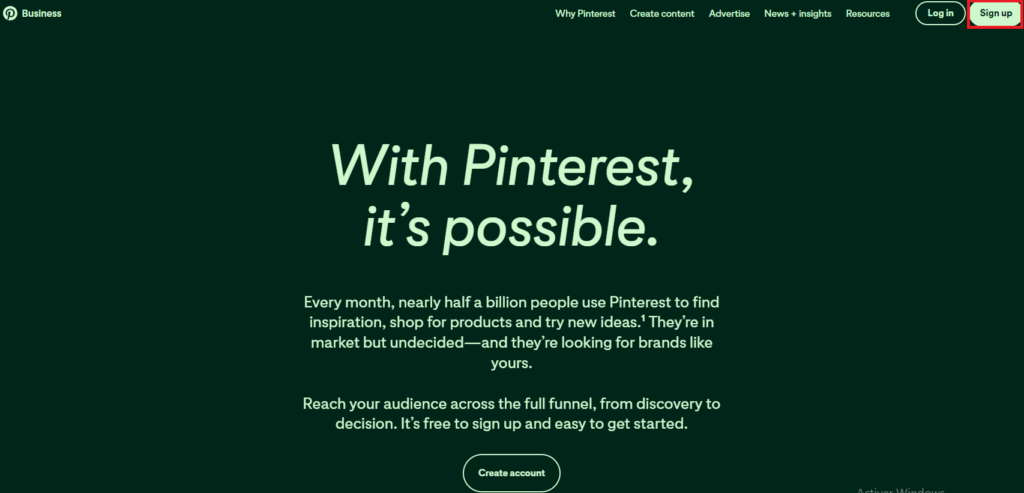
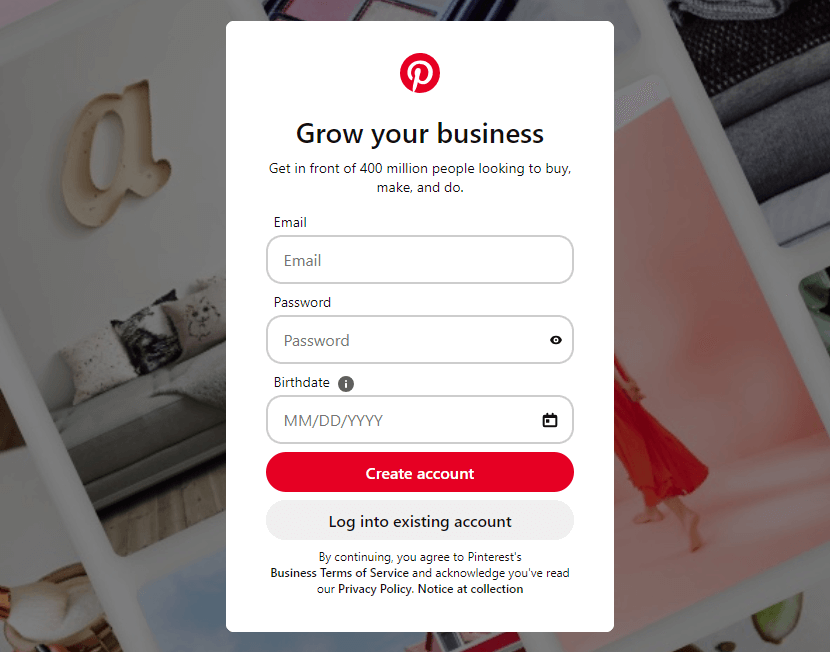
- Fill in your business and brand name.
- Provide a link to your website.
- Add a profile picture to visually showcase your brand. Remember that first impressions matter, so choose an image that represents your business effectively.
- Enter accurate business information to help users understand what your profile is about. This includes a brief description of your business, contact details, and any other relevant information.
- Claim your website and other social media profiles to boost your branding and connect them to your Pinterest business profile.
- Verification can be done through an HTML snippet or by using the Pinterest plugin. Follow the instructions provided to complete the verification process.
- Activate the Rich Pins feature to add more context to your pins. Rich Pins provide additional information about products, articles, recipes, and more, making them more engaging and informative for users.
- This feature also improves the search engine optimization (SEO) value of your pins, helping them appear higher in search results.
By following these steps, you will create a professional Pinterest business profile that represents your brand effectively and helps you connect with your target audience.
| Benefits | Description |
|---|---|
| Increased Brand Visibility | A Pinterest business profile allows you to showcase your brand to a wider audience and gain exposure. |
| Connect Website and Social Media | Claiming your website and social media profiles helps build brand consistency and drives traffic to your other platforms. |
| Access to Analytics | Pinterest provides valuable analytics that can help you understand your audience and optimize your marketing strategies. |
| Improved SEO | Activating Rich Pins enhances the SEO value of your pins, making them more discoverable and clickable. |
| Targeted Advertising Options | A Pinterest business profile allows you to run targeted ad campaigns and reach your ideal customers. |
By leveraging these benefits, your Pinterest business profile can become a powerful tool for driving brand awareness, generating leads, and increasing sales.
Using Pinterest for Business
To succeed on Pinterest for business, you need to share visually pleasing and engaging pins that catch people’s attention and make them want to learn more. The key to success on Pinterest lies in the ability to create captivating content that resonates with users. Here are some essential strategies to optimize your Pinterest marketing:
1. Sharing Creative Pins
When it comes to sharing pins on Pinterest it’s important to prioritize quality and creativity. Make sure the images you design are visually appealing and in line with your brands style and message. Utilize high quality visuals and captivating graphics that will grab the attention of your audience. Try out formats like infographics, step by step tutorials or before and, after visuals to encourage engagement and boost traffic to your website or online store.
2. Keeping Up with Trending Topics and Keywords
Pinterest is a dynamic platform, and keeping up with trending topics and keywords can significantly enhance your visibility and reach. Stay up-to-date with industry trends, seasonal events, and popular themes that align with your brand. Optimize your pin descriptions, titles, and boards with relevant keywords to ensure your content appears in relevant searches. By staying on top of trending topics, you can create relevant and timely content that resonates with your audience.
3. Advertising on Pinterest
Pinterest provides advertising opportunities called Promoted Pins, which allow businesses to broaden their reach and enhance visibility. By promoting your successful pins you can expand your brands exposure and generate more traffic to your website. With Promoted Pins you have the ability to target demographics, interests and behaviors in order to ensure that your advertisements are reaching the appropriate audience. This focused approach can assist you in optimizing your advertising budget and achieving a return, on investment.

4. Studying Pinterest Analytics
Utilizing Pinterest analytics is crucial for understanding your audience and evaluating the performance of your pins. Pinterest provides valuable insights into your audience demographics, devices used, and overall engagement. By studying these analytics, you can identify what types of content resonate the most with your audience, allowing you to refine your Pinterest marketing strategies. Use the data to make informed decisions, track your progress, and optimize your future pins.
By implementing these strategies, you can harness the power of Pinterest to showcase your brand, drive traffic, and generate leads. Remember to stay creative, adapt to current trends, leverage advertising opportunities, and utilize analytics to continually refine your Pinterest marketing approach.
Pinterest Business Tips and Best Practices
To make the most of Pinterest for business, it’s important to follow best practices and implement proven strategies. By optimizing your pins, repurposing content, engaging with the community, and leveraging other social media platforms, you can boost your presence on Pinterest and maximize your business potential.
Optimizing Pins with Relevant Keywords
When you’re making pins for your business account it’s crucial to optimize them by using relevant keywords. Including keywords in the titles, descriptions and alt text of your pins helps enhance their visibility in search results making it simpler for users to discover your content. Perform keyword research to identify search terms in your specific field and systematically integrate them into your pins, for the greatest effect.
Repurposing Content from Other Platforms
Repurposing content from other platforms is a smart way to maximize your reach on Pinterest. Take advantage of your existing blog posts, articles, videos, and infographics by adapting them into Pinterest-friendly formats. For example, you can convert blog posts into visually appealing graphics or create step-by-step pins based on your tutorial videos. By repurposing your content, you can reach a broader audience and increase engagement with your brand.
Engaging with the Pinterest Community
Building a group of followers on Pinterest relies heavily on engagement. It’s important to invest time in interacting with the Pinterest community through actions, like liking, commenting and sharing pins from other users. This approach not allows you to connect with potential customers and industry influencers but also encourages them to reciprocate by engaging with your content. Additionally actively participating in group boards following accounts and repinning top notch content can significantly boost community engagement.
Leveraging Other Social Media Platforms
Don’t limit your Pinterest business strategy to just one platform. Leverage the power of other social media platforms by linking them to your Pinterest business profile and cross-promoting your content. Share your pins on platforms like Facebook, Instagram, and Twitter to reach your existing followers and drive traffic to your Pinterest account. This cross-promotion can increase your brand visibility and attract new followers from different social media channels.

Consistency is key when it comes to succeeding on Pinterest. Make it a habit to regularly post high-quality pins, engage with your audience, and monitor your analytics. By maintaining an active presence on Pinterest and following these best practices, you can establish your brand as an authority in your industry and unlock the full potential of this visual discovery platform.
Conclusion
Pinterest is a platform for businesses that offers great opportunities to connect with new markets drive growth and engage customers. To make the most of your brands presence on Pinterest in 2024 it’s important to create a business account and follow practices.
To optimize your business on Pinterest it’s crucial to take advantage of its advertising options analyze the analytics and stay updated on the trends. By utilizing the advertising formats available you can effectively target your desired audience and increase visibility for your business. Regularly analyzing analytics provides valuable insights, into your audiences demographics and behavior empowering you to make data driven decisions and enhance your Pinterest marketing strategies.
Remember, Pinterest is a visual platform, so it’s crucial to focus on creating eye-catching and compelling content that resonates with your target audience. By utilizing high-quality visuals and incorporating relevant keywords, you can capture the attention of users and encourage them to engage with your brand.
By implementing these strategies and staying active on Pinterest, you can achieve business success on the platform in the coming year. So, start creating your Pinterest business account today and unlock the full potential of Pinterest for your brand.
FAQ
How do I create a Pinterest business profile?
To create a Pinterest business profile, visit the official Pinterest website and click on the “Sign Up” button. Choose the option for a Pinterest Business Page, fill in your business and brand name, as well as a link to your website. Add a profile picture to showcase your brand visually and provide accurate business information. Don’t forget to claim your website and other social media profiles to boost branding and connect them to your Pinterest business profile.
Why should I activate the Rich Pins feature?
Activating the Rich Pins feature on your Pinterest business profile adds more context to your pins and improves their search engine optimization (SEO) value. It provides additional information about your pins, such as product details, pricing, and availability, making them more informative and engaging for users.
How can I optimize my pins for better visibility?
To optimize your pins for better visibility, make sure to include relevant keywords in your pin descriptions, titles, and board names. Repurpose content from other platforms by creating unique and engaging pins that resonate with your target audience. Staying updated on trending topics and keywords will also help you create content that catches people’s attention.
How can advertising on Pinterest help my business?
Advertising on Pinterest, also known as Promoted Pins, can help you reach a wider audience and drive more visibility to your business. By utilizing Pinterest’s targeting options, you can reach your desired audience based on demographics, interests, and behaviors. This can lead to increased brand awareness, engagement, and ultimately, drive traffic to your website or promote app installations.
What can I gain from studying Pinterest analytics?
Pinterest analytics provides valuable insights into your audience demographics, devices used, and overall pin performance. By analyzing this data, you can gain insights into your customers’ preferences and behaviors, allowing you to make informed decisions and improve your Pinterest marketing strategies. Understanding your audience better will help you create more effective and targeted pins.
How can I engage with the Pinterest community?
Engaging with the Pinterest community is crucial for building a following and establishing your brand as an authority in your industry. Like, comment, and share other users’ pins to show your appreciation and foster connections. Join group boards and collaborate with other businesses and influencers to expand your reach. By being an active participant in the community, you can attract more followers and increase engagement with your own pins.
